What our Customers Says
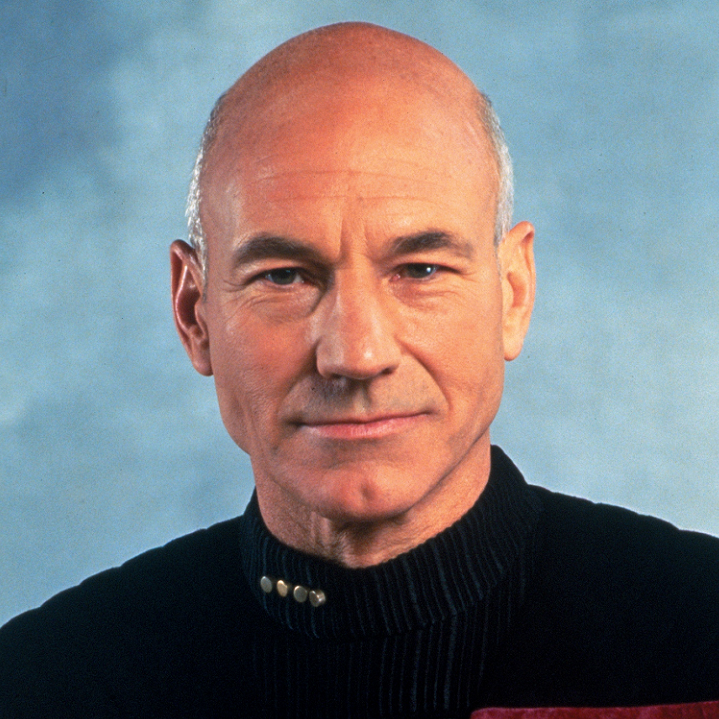
The primary computers on my Starship use Harshil's Controller Logger and I love it! I'm currently negotiating a peace treaty with Klingons and sharing knowledge of this library is my top priority in the technology exchange program.
Jean Luc-Picard
Starfleet, United Federation of Planets

I'm a Vulcan, I speak only that which is logical and true. This library, the Controller Logger, is a work of logic and a pure mind. I wish its creators and users may live long and prosper.
S'chn T'gai Spock
Starfleet, United Federation of Planets
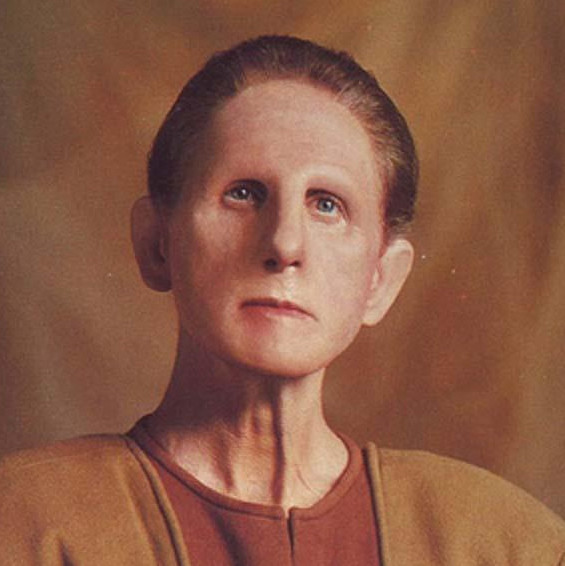
Being a chief of security on an open space station is not an easy task, to say the least. But this lovely piece of software, the Controller Logger, makes it much easier. With logs for each activity, I can monitor the whole place from my office itself!
Odo
Bajoran Militia
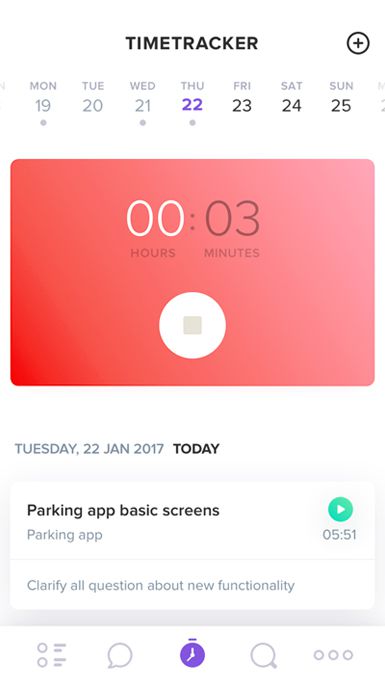
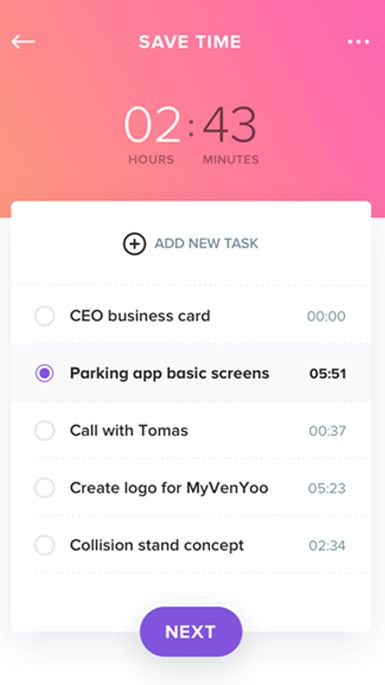

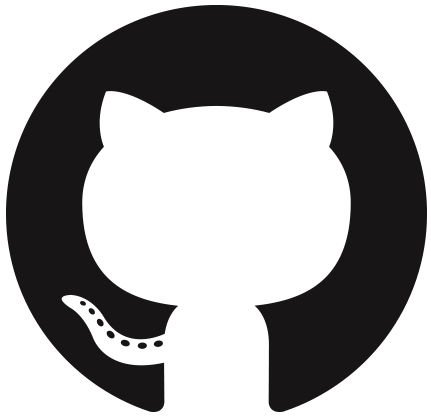 GitHub
GitHub Maven
Maven